
Goodbye Google Reader, Hello Something Better!
Today I will feature two of my favorite alternatives which also seems to be the ones most liked by the majority so you might learn some tips and tricks if you’re new to these, or it may help you choose!
BLOGLOVIN
Bloglovin’ is close to being the same experience as Google Reader but with some obvious differences, as well as a few pros and cons, but it remains a very solid alternative.
Just a note since I’ve seen this being said a few times; if a blogger is NOT signed up on Bloglovin, you can still follow their blog on it! (When I signed up I already had over 80 followers!) So don’t worry that you will miss out on any of your blogs if they’re not on Bloglovin! Bloglovin is a feed reader, so if a site has a feed, you can follow it! The account is to register you a user, then you can claim your blog, but whether you’re signed up or not, your blog can be read through it!
- Notifications. You can choose to be notified via email every time someone follows your blog, as well as every time a post goes up (from all blogs or just our favorites). This is nice if you have a small list of favorites that you like to read every day.
- You can very easily follow/unfollow blogs either through bloglovin icons often found on sidebars now, or directly in Bloglovin by using the search and looking up blogs by name. (I used to have the hardest time managing my GFC/GReader subscription list.)
- Liking! Bloglovin gives you the ability to Like any post. These go into your “Liked Posts” section making them easy to get back to. You’re perusing and you’re super interested in a post but your dog just puked on the floor? Like it, and get back to it later without sifting through an endless stream! Want to save a post you really enjoyed to reference or re-read at a later date? Like it!
- When you’re visiting a blog through Bloglovin, it give you the ability to click on the next post, or to select your next blog right from the top toolbar when you’re reading a post (it only lists the blogs with unread posts!)
Bloglovin’ Cons:
- For those who liked to read all at one place without clicking (lazy making and all), Bloglovin only gives you a short snippet of the post and you do have to click on it to read the whole thing. Clicking opens the blog through the Bloglovin frame so you do have some pros to this as mentioned above, but if you just want to be a silent lurker, though, it’s more effort to read more posts (yes, clicking is effort!).
- No search within posts. This is something I used when I was looking for specific posts/topics in GReader. Bloglovin doesn’t have this search function, yet, you can only search for blogs.
- GFC has no more meaning! Because Google Reader could be synched with your blogger, any blog you followed with GFC would automatically go in your Reader. With Bloglovin, however, that is not the case. When you first create you bloglovin account it will ask if you want to import your Google Reader which imports all your current GFC follows, but after this, and especially once GReader is gone, any new GFC follows will not appear in your Bloglovin–thus make sure to ALSO follow blogs on Bloglovin (or other RSS reader).
- The unfortunate follow button art. I mean, what is this? I don’t know about you, but I don’t want no boobies on my blog! Fortunately, you have other (normal) options! You can also blend 2 together like I did if you want a “Follow this blog” button AND to show your following #.

FEEDLY
If you want more of the same feel as Google Reader, Feedly is the way to go! It’s free, it’s user friendly, and easy to use (at least once you spend an hour or so to set it up how you like it). I even like it better than Google Reader, actually. Any blog you follow via RSS, or GFC will get added to your Feedly (though I am not sure if GFC will still be linked once GReader goes away).
Feedly Pros
- Feedly Mini! I freaking love this little thingy! It makes it so easy to follow blogs AND share a post. No more searching for an RSS icon or share buttons. Once you have the Feedly plugin installed on your browser, any site that has a feed will have a small icon on the bottom corner (pic 1), when you click on it (pic 2) you can 1) follow the blog via Feedly, 2) save the article/page you’re on for later, and 3) share the post (Facebook, Twitter, G+, and Email). It’s ingenious! >.<


- Options! Options! You can do a LOT with Feedly, and it still remains easy to use! This includes connecting Twitter and Facebook to it to see what posts people are sharing etc. Sharing/saving posts. You can customize a lot with it, as well, which is where I think it wins over Bloglovin by quite a bit. You can change colors, theme, and the way you see the post layout. When I first logged it it looked like a magazine-style of which I was not a fan, but don’t worry you can change this layout very easily under the tool icon you can choose six different viewing options. Examples (click on image to enlarge):
- Because of the last pro mentioned, you can read whole posts through Feedly! This is also a big win over Bloglovin. Like Google Reader, you can scroll through posts and read without having to visit the direct post/blog (this is great for slower comps and lazy people, work comps with internet tracking or blocking of sites, or blogs that are especially slow to load that you would otherwise not bother to read so often). Sure it doesn’t give stats to the blog but are we here for stats, or are we blogging to have our stuff read?
- Search! You can search for any keyword, blog, or even hashtag! Search is very important! *glares at Bloglovin*
Feedly cons
- It takes some getting used to because the interface and options are much less simplistic than Bloglovin, it’s a great idea to read these short and informative tutorials here and here on how to get the best from it. But honestly it took me less than an hour and I was all set.
- I don’t really see any other con at this time, to be honest. This is a very good RSS Reader that will suit all the same needs you had with Google Reader and more!
*Note that if you want a counter for Feedly/RSS, Feedburner has a counter you can use that displays your RSS subscription # (example on my blog footer).
Anything to add on these pro/con lists?
Latest posts by Giselle (see all)
- Cover Reveal: Saving Kimi by Brooke Stanton - September 23, 2020
- Fresh Batch (August 25th – 31st) - August 24, 2019
- Fresh Batch (July 28th – August 3rd) - July 27, 2019
- Fresh Batch (July 21st – 27th) - July 20, 2019






























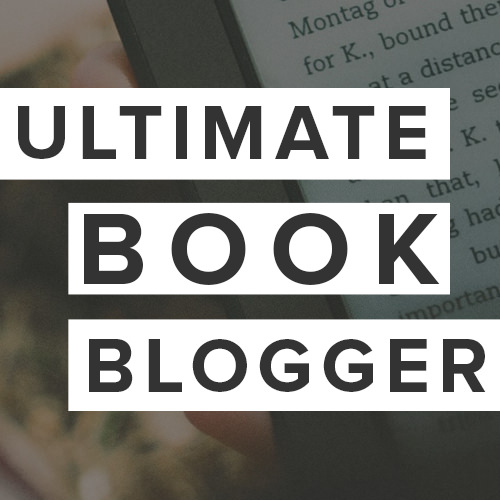



 Blog design by
Blog design by
Mary @ BookSwarm
I claimed my blog in Bloglovin but haven’t checked out Feedly yet — I’m clinging to Reader at the moment.
Here’s my question: how many different places do I have to go how to find out my total number of followers? I hear Feedburner’s on its way out, too…
*sigh* WHY, GOOGLE, WHY?!?
Giselle
I know there were people saying Feedburner was leaving because they got rid of an API which is only something used for widgets and stuff. I haven’t heard a reliable source say they were leaving but if it does I imagine there will be something else we can find that will count our RSS readers. Maybe even Feedly will do up something they’re very good at offering what their users are hoping to see with updates etc.
Nick
I’ve never used Google Reader, so I don’t know if this will affect me. Everyone seems to like these 2 options better, so I’m going to try to add one of those 2 to my blog.
Huh, what’s up with the follow buttons for bloglovin’! So weird! 😛
Thanks for your insight on the topic, Giselle.
Jenea Whittington
I signed up for Bloglovin, but I haven’t checked out Feedly though. I use WordPress so I never was able to use GFC when I started my blog. Bloglovin seems to be okay so far. The follow button is awful though. 😉
Jenea @ Books Live Forever
Megan K.
Bleargh. All these changes Google is making to their smaller businesses are beginning to annoy me. Apparently they’re going to be taking away GFC as well. That would explain why so many people are switching to WP!
As of now, I’m using only Bloglovin’. I haven’t tried Feedly yet, but I haven’t heard much about it, and I’m quite happy with Bloglovin’, so I think I’ll be sticking to it for the time being. BL is also really easy to navigate around with, which is definitely a pro! I really like how you can select how and whether you want to be notified. Haha, I think the follow buttons for BL are pretty cool, though I wouldn’t use them. 😛 I think it’s just to attract more attention, since a picture is way more BAM! than a button is, if you get what I mean.
Anyway, great post topic, Giselle! Really digging with the Book Girls Don’t Cry feature. 😉
P.S. Google better step up in its game, or they won’t just be seeing a minimal amount of moves. *huffs*
Kelley (Another Novel Read)
Great assessment of these 2 readers! I’ve gone with BlogLovin and so far I’ve been really satisfied. There is an option to turn off the little bar across the top, when you click to read a blog post, in case you don’t like it (I like to pick and choose which posts I read, not just go in chrono order).
Mel@Thedailyprophecy
I have claimed both of them! 😀 I think the combination of those two works great.
Steena
In the end, I think I’m switching to Feedly. But in the ultimate indication of laziness, I am most put out at losing Google Reader because I won’t be able to access it from my email account. “What? I have to go to an entirely different page to see my feeds? But that requires opening a new tab! Uhg! So much work.”
Kristin@BloodSweatandBooks
I switched to BlogLovin last week and so far really like it. Haven’t checked out feedly yet. Would you suggest having both?? Great post!
Giselle
I would suggest trying both and see which one fits your reading style better. I know some use both together because BLoglovin emails notifications for new posts from your favorites which is nice to have.
Sara @ Forever 17 Books
I have not explored either yet so this post is pretty perfect for me right now. From afar, BlogLovin looks best for me. But I don’t know, you’re kind of talking me into Feedly! my biggest problem is, I never took the time to really organize and figure out the potential of Google Reader, even though I use it everyday. I’m just worried on the getting used to it part. Thank you for including tutorial links. I’m going to bookmark this post for next week when hopefully I can really sit down and attempt to figure out what to do. Thank you for sharing this!
Danny
I changed to Feedly and I love it!!!! I love the dasboard and the different styles how to show the posts.
What I like about BlogLoving is the daily email with all new posts so I’m mostly using Feedly but like the daily BlogLving mails :))
Amy
Great post hon!! You did way more research than I did. I haven’t even really looked into Feedly, though I heard that it’s great too. I should probably think about what I’m going to say so I can film my Book Girls vlog lol!!
Giselle
I was up til 3:30 am finishing this post O_O
Faith Sullivan
Sometimes I just don’t understand the reasoning behind why Google chooses to do things. But thanks for the super helpful post on the alternatives out there.
@HarleyBearBooks
I’m currently using bloglovin’ but after reading this post I might use Feedly too now. Great post!
Jenni @ Alluring Reads
I am using Bloglovin because I downloaded it and it works and I can do everything I want and I am far too lazy to try out more when I already have what I want. Look at you with the informed post! Great job!
Molli
I need to do some research on Feedly. I’m currently subscribed to most of the blogs I follow via email, but I also like the idea of subscribing in a reader. I claimed my blog on Bloglovin’ and have a “follow” badge on my site, but I definitely want to keep up with the times so to speak, and make it as easy as possible for people to find and follow me.
Great, informative post, Giselle! Thanks for showing us some of the pros and cons of the readers!
Jac (For Love and Books)
I really wasn’t diggin Feedly, but I think I’m going to go give BlogLovin a try!! I don’t do well with change *LOL* So I am really bummed about Google Reader.
-Jac @ For Love and Books
Savannah Bookswithbite
I thinking about switching over to wordpress. Google is shutting down many things. Thanks for the info
Henrietta @ Leisure Reads
Thanks for taking the time to do the research for us, Giselle! I haven’t tried Feedly for Firefox but I’ve been using Feedly on ipad, maybe I’ll download it on my Firefox too 🙂
Micheline D
This was SUPER informative for me Giselle, thank you so much ♥ I also have both Bloglovin’ & Feedly set up, Bloglovin’ for the laptop & Feedly as my mobile BUT I didn’t know about Feedly Mini!! Or how customizable everything is! As for Bloglovin’ well I didn’t know you could add a blog even if that blog wasn’t signed up so I just added a bunch of other blogs on there 😀
Thanks for doing all the research for me XD You ROCK!!
Alexa Y.
This post is going to be so incredibly helpful for everyone who’s at a loss now that Google Reader is being shut down on July 1. I think you outlined the pros and cons really well, and I appreciated it. Even though I’m mildly curious about Feedly, I think I’m going to stick to Bloglovin’ since I did use that before Google Reader and I was definitely comfortable with it 🙂
thekams
I’ve done both Bloglovin’ and Feedly! Bloglovin is my preference for at home on my computer, but feedly is amazing for the iPad, so I use that when out at school or work. I think they both have great features and options.
Alba
I don’t think I’m feeling and taking this as hard as most are.
I didn’t and don’t use gReader a lot… I mostly go to my blogger feed AND if it’s a favorite blog I follow via email. Always.
But I tried following blogs via bloglovin the other day when you first posted about it and just claimed my blog yesterday…
So far I like it because it resembles a lot the way I am used to reading blog posts and that is like how blogger showcases them 🙂
And I haven’t read anything of Feedly at least not until now… It looks like a handful and weird but complete at the same time… Maybe I’ll try it out some time next week? 😀
Alba @ BookPics
Bonnie R
I’ve already transferred all my stuff over to Blog Lovin’ and I’m really loving it… I love that I can follow WordPress blogs and even blogs that have yet to join Blog Lovin’ too. Very convenient, but it is a shame that followers aren’t transferred over. Oh, well. 🙂
This is the first time I’m hearing about Feedly though but it sounds worth transferring over as well!
Following you via Blog Lovin’!
Melissas Eclectic Bookshelf
This post is so helpful…guess I’ll try both for a while and see which I like more!
Nereyda @Mostly YA Book Obsessed
I’m loving Bloglovin! I like that I don’t have to go and re-follow my old blogs that I was already following. I keep hearing about Feedly too so I might have to looks into it too.
Jess
I’m liking Feedly, but I can’t figure out how to get Feedly Mini on Chrome.
Leigh @ Little Book Star
I just registered to Bloglovin’ after I saw your post! Followed your blog through there. Really love it! Very convenient.
Leigh
Little Book Star
Jana
Thanks for all the information! I was just the other day wondering what on earth I should do now that GFC and Google Reader are going. I really like bloglovin’! Thanks for helping me!
– Jana @ That Artsy Reader Girl
Giselle
GFC is not leaving (yet at least), just Google Reader for now
Sirtsu
You are an angel, really! I like that you took time to discover these options and really took interest in them. I adore you for this! I connected all of my blogs from GFC to Bloglovin’ and I’m definitely going to check out Feedly and see if it works out for me as great as it did for you. THANKS, DOLL!! x
Jennifer Bielman
I actually use both for different reasons. And I love them both for different reasons. My daily visited blog are on BlogLovin, and my every so often visited blogs are in Feedly. 🙂
Faye M.
Already following you via Bloglovin’! Honestly, it’s the best alternative so far, if GFC goes down. It seems more user-friendly and less cluttered somehow. Plus, that interface/bar at the top is mad cool (and efficient!)
Krista
Feedly sounds interesting, but the fact that it’s a browser plug-in is a huge con for my needs. Thanks for the post!
Lauren
Thanks for this post! I’m still not sure which alternative to Google I’m going to use, so I’m trying them all out at the moment. Bloglovin seems to be the format I like best so far. Still giving Feedly a try though. Thanks for sharing!